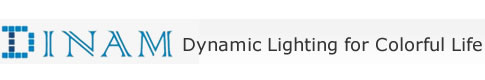● working temperature: -20-60℃
● supply voltage: DC12V
● Support the channel number:512
● external dimension :L130* W65*H46 mm
● packing size : L145*W70*H50 mm
● output: DMX signal
● net weight : 300g
● gross weight: 320g
● static power consumption : <1W
Summarization
1、Connect the load wire at first, following by the power wire; Please ensure short circuit can not occur between connecting wire before you turn on the power.
2、Determine the FAT32 formatting SD card.
3、In the absence of an SD card or SD card reset was not successful, the system will play scheduled change programmer (7 color jump), and the green indicator light is off (Typ Green follows the playback speed and blinking), users can use this to identify the failure. If you change the card or in the absence of the State of the card to the card, the power-on reset again.
4、If must pull out inserts the SD card, should carry on the power failure situation, in order to avoid in SD card document damage.
5、All parameters already dispose before leaving the plant according to user's use environment and the request, if user need edit the data pattern document, please careful reading supplementary related document.