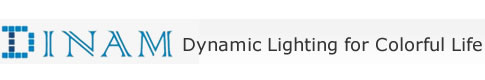Products List

Wireless SD card DMX signal transmitter
Model:DN-SDDMXSE-RF6BH-12V
Technical parameters
● working temperature: -20-60
● supply voltage: DC12V
● support the channel number:512
● remote transmitting powe: 13dBm/20mW
● external dimension :L130ΧW65ΧH46 mm
● packing size :L145ΧW70ΧH50 mm
● net weight : 300g
● gross weight: 320g
● static power consumption :<1W
● working temperature: -20-60
● supply voltage: DC12V
● support the channel number:512
● remote transmitting powe: 13dBm/20mW
● external dimension :L130ΧW65ΧH46 mm
● packing size :L145ΧW70ΧH50 mm
● net weight : 300g
● gross weight: 320g
● static power consumption :<1W
Description :
Summarization
Wireless SD card DMX signal transmitter is one of our company standard products, and our other DMX decoder supporting the use of such products, on the basis of custom or customized, you can carry out the jumpy changing, gradual changing, hose rising, Chase and other function. User can also edit the data flies through the incidental pattern editing software(Led Editor v1.0), kinds of change pattern , easy to use , The specific method of editing software see instructions.
Direction for use
1、Connect the load wire at first, following by the power wire; Please ensure short circuit can not occur between connecting wire before you turn on the power.
2、There are six keys on the remote controller panel, the function of each key as follows:
1)、ON/OFF: you could turn on/off controller at any time;
2)、PAUSE: when turn on controller, it can press this button to stop and display the current program, easy to observe.
3)、M-: when turn on controller and non-suspended state, it can choose lots kind of program downwards in turn through this button.
4)、M+: when turn on controller and non-suspended state, it can choose lots kind of program upwards in turn through this button, at the end of the program, press this button it is all program circulation. Press again, it will turn back to the first program.
5)、S-: speed down, when turn on controller and non-suspended state, it can choose frame frequency decrease through this button, the minimum frame frequency is 1 frames per second.
6)、S+: speed up, when turn on controller and non-suspended state, it can choose frame frequency increase through this button, the maximum frame frequency is 25 frames per second.
3、Make sure SD card is formatted (FAT32) .
4、Without SD card or SD card reset is not successful, the system plays pre-change programs (seven-color transitions), and the green indicator light is off (in normal operation, green light will blink according to the speed of the program), through this phenomenon user can find the problem. If plug card in controller, please re-power on reset.
5、After turn on the power, controller will search all led files in the SD card, from small to large seriation to play the program. Therefore, name the file in the SD card that can refer to the following of naming.
6、If you want to pull out and plug in the SD card, please power off first, otherwise the files in the SD card will be broken
7、Supported maximum number is 64pcs of the led file, when there is more than 64pcs led file in the SD card, only the first 64pcs can be work.
8、All 16 programs are the setted by our factory, if customer need the program what they want, they can DIY it by themselves, according to the relevant document.
2、There are six keys on the remote controller panel, the function of each key as follows:
1)、ON/OFF: you could turn on/off controller at any time;
2)、PAUSE: when turn on controller, it can press this button to stop and display the current program, easy to observe.
3)、M-: when turn on controller and non-suspended state, it can choose lots kind of program downwards in turn through this button.
4)、M+: when turn on controller and non-suspended state, it can choose lots kind of program upwards in turn through this button, at the end of the program, press this button it is all program circulation. Press again, it will turn back to the first program.
5)、S-: speed down, when turn on controller and non-suspended state, it can choose frame frequency decrease through this button, the minimum frame frequency is 1 frames per second.
6)、S+: speed up, when turn on controller and non-suspended state, it can choose frame frequency increase through this button, the maximum frame frequency is 25 frames per second.
3、Make sure SD card is formatted (FAT32) .
4、Without SD card or SD card reset is not successful, the system plays pre-change programs (seven-color transitions), and the green indicator light is off (in normal operation, green light will blink according to the speed of the program), through this phenomenon user can find the problem. If plug card in controller, please re-power on reset.
5、After turn on the power, controller will search all led files in the SD card, from small to large seriation to play the program. Therefore, name the file in the SD card that can refer to the following of naming.
6、If you want to pull out and plug in the SD card, please power off first, otherwise the files in the SD card will be broken
7、Supported maximum number is 64pcs of the led file, when there is more than 64pcs led file in the SD card, only the first 64pcs can be work.
8、All 16 programs are the setted by our factory, if customer need the program what they want, they can DIY it by themselves, according to the relevant document.